Make Your Ancestors Findable: SEO Essentials for Genealogy Bloggers
Turn Your Stories into a Beacon for Unknown Relatives
Have you ever spent hours writing about your ancestors, only to wonder if anyone out there is researching the same people? Most genealogists and family history researchers dream of collaborating with distant relatives to help bridge the gaps in their research. Still, we don’t know how to find these like-minded and often unknown relatives. But, there are two simple things you can do to make it easier for them to find you.
First, dedicate a post on your Substack to the surnames you are researching. It could be your sixteen great-great-grandparents, as
did in “Families Reunions: Our Sixteens”. No matter which names you list, include their full name as well as birth and death year. I recently did this myself.Second, modify the pre-populated SEO titles and descriptions in every Substack post you make. (You can find these in the settings section of your blog post.) SEO stands for “search engine optimization.” In simple terms, SEO means improving your blog to increase its visibility in Google, so that whenever people search for things you’ve written about, your blog is delivered as part of the result. This type of optimization makes you easier to find, thereby opening the door to connecting with distant relatives and uncovering new stories.
Think of your SEO title and description as the signpost pointing others to your content. If your ancestor’s name isn’t on that signpost, people might never find it.
In the example below you can see what Substack automatically included as the SEO title and description for the story about my 2x great-grandmother. By optimizing to include my ancestor’s name in both the title and description, my blog post now ranks at the top of the Google results when searching for my ancestor.
This is a simple but powerful way to be found!

In addition to modifying the SEO title and description, make sure your blog post includes the names of your ancestors within the body of the text because Google does not “read” words that are within an image. For example, a picture that shows your family tree with all the names is not going to be found by Google.
That said, even though images themselves can’t be read, they can play a valuable role in search engine results, with two caveats. First, the image file itself should be named something meaningful such as “AngeloScalze.jpg” vs. “image12345.jpg”. And second, alt tags should be included. An alt tag is the “written copy that appears in place of an image on a webpage if the image fails to load on a user's screen. This text allows search engines to better crawl and rank your website.”1

As an example, the above photo from my recent post about a great-uncle who was a boxer in the 1920’s is named “AngeloScalze.jpg” and has alt text that reads “Newspaper clipping of Wildcat Eddie Mason (Angelo Scalze) in boxing gear and pose.” Alt text describes the photo, as if someone cannot see the photo. The Google algorithms use the language in alt text to evaluate whether your post is relevant to the person who is searching.
Consistently applying these SEO tips to every post ensures that your blog steadily gains visibility, making it easier for others to find you whenever they search for your ancestors. Remember, you can go back and alter the SEO title and descriptions as well as photo captions and alt tags of your previous posts.
I encourage you to give it a try—optimize one of your posts today, and you might just connect with a distant relative who holds the missing piece to your family puzzle. If it works, let me know because I’d love to celebrate your discovery with you!
“Image Alt Text: What it is. How to Write it. And Why It Matters to SEO.” Accessed 23 Aug 2024. https://blog.hubspot.com/marketing/image-alt-text#:~:text=Also%20called%20alt%20tags%20and,crawl%20and%20rank%20your%20website.

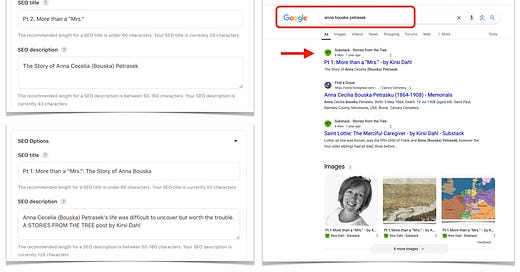


FABulous tip, @Kirsi Dahl! Making your content more easily read by search engines helps not only with SEO for the web, but also for searches within Substack. It's just good practice. I know I love little amusing or ironic titles, but search engines are unimpressed. If you want to keep those, it's always good to add clear facts to the descriptive information on the Settings page and in the "SEO-settings" specifically.
One nifty trick I still use all the time was taught to me by one of our developers a long time ago. Facebook as a "sharing debugger" too for developers that allows you to preview what a post looks like when shared on Facebook. The trick is that it simply pulls the preview data out of standard fields so it really works for anything that uses basic formats. Log into your Facebook account, then go to https://developers.facebook.com/tools/debug/... as an example see what this article looks like here: https://developers.facebook.com/tools/debug/?q=https%3A%2F%2Fkirsidahl.substack.com%2Fp%2Fmake-your-ancestors-findable-seo
Woohoo! Kirsi! You’re absolutely right. 🎉
When discovery is the goal, SEO hygiene is essential. Your comment about “descriptions” can’t be overstated. If you feel strongly about an artsy, poetic, or curious subhead, that’s fine.
But please, for the love of Google, take a moment to edit the description under SEO settings for your individual post. This is pre populated by whatever you entered in the grey-text subhead, but you can manually change it. Take the time to be descriptive with simple language.